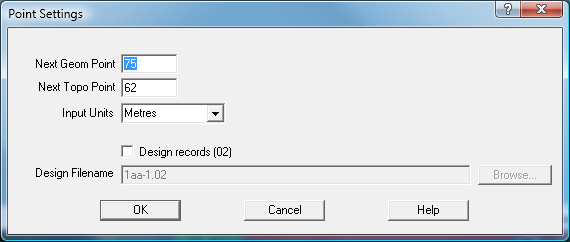Contents
Index
Point Settings
Next Geom Point
This sets the next Geom point to be created by the system. A Geom point is one created using
the Points menu options, Bearing/Distance, Bearing/Bearing etc.
If you set the Next Geom Point = 23, when you insert a Geom point, it will automatically
default to point number 23. The next point inserted will be 24 etc.
Next Topo Point
Similarly for Topo Points.
Topo points are those which have a height value, these are usually inserted using the field survey.
Input Units
You can set the default data entry units for distances and dimensions.
Note that this only applies on dialog boxes which display the input units.
If no input units are displayed - the units will be Metres.
All co-ordinates in the system are stored in Metres and displayed in metres.
The Input Units setting only affects certain data entry fields which will be scaled before being
accepted into the job.
Input UnitsScale Factor
Metres = 1.0
Feet = 0.3048
Links = 0.201168
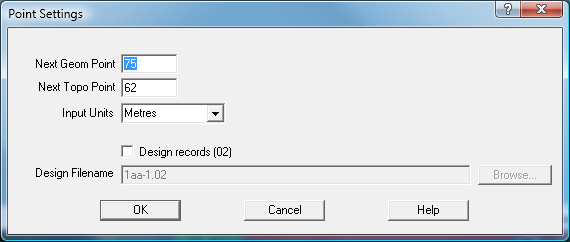
Design Records (02)
Tick this box if you want the point creation actions to be logged to the 02 design file.
This option will allow editing of the design file and replaying if required.
See Design File or
Geom Reduction for more details.
Design Filename
Enter the name of the file in which the design records will be recorded.
As each point is created, a design record will be appended to the end of the file.
Notes:
When a job is opened, it will check if the Design file(02) can be opened (if specified).
If the specified directory is different to the job file directory and it cannot be found,
it will prompt the user to locate the file. The user can then make the location the same as
the job, or keep the current setting.
The Design02 file will not be open if no filename is given, or the job is opened in read only mode.
When you do a SaveAs to a different job name, it will automatically change the Design02 filename to
the new job name.